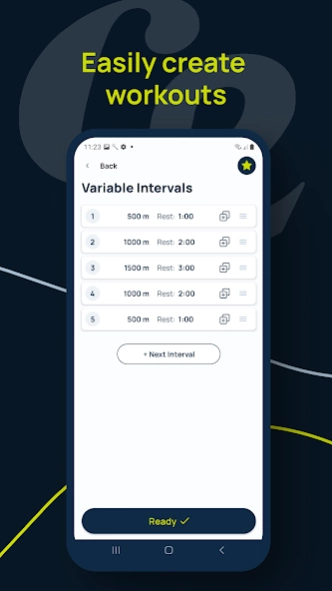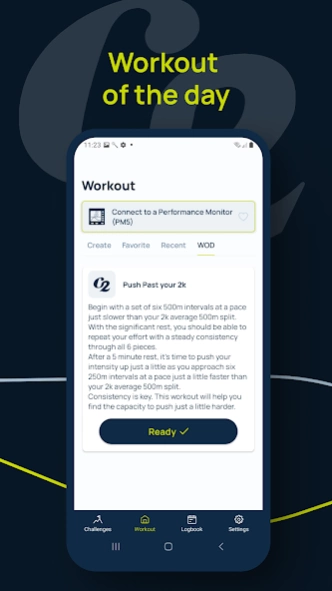ErgData 2.2.21
Continue to app
Free Version
Publisher Description
ErgData - ErgData connects Android devices to a Concept2 RowErg, SkiErg or BikeErg
ErgData from Concept2 is your personal training partner. Set up workouts from your phone or tablet, view customized stats and information during workouts, track your progress, sync with the Concept2 Online Logbook, take part in the Workout of the Day and much more.
Features:
- Set up workouts from your phone, making it simple to create even the most complex of interval workouts. You can choose to store workouts as favorites or rerow past efforts straight from ErgData.
- Set the Concept2 Workout of the Day on the monitor with a single tap.
- Choose from different workout display options, including small, medium and large data screens, a pace graph screen, an interval and split table or a pace boat. Easily swipe between screens during your workout. Customize the data shown to suit you.
- Syncs with the Concept2 Online Logbook, making it easy for you to take part in our many challenges. From the Online Logbook, your workouts can get sent to platforms such as Strava, Garmin Connect or Training Peaks.
- Detailed post-workout analysis helps you know exactly what happened during your workout. See all your interval and split data, as well as pace and rate graphs, plus how long you spent in each heart rate zone.
- Optional voice guidance to send audible workout data and results.
Technical Specifications:
● Compatible with the PM5.
● Compatible with the Concept2 RowErg, SkiErg and BikeErg
● Connects to [Apple Health] [Google Fit]
● Connects to PM5 via Bluetooth only
Note: Please do not have a USB stick in the PM5 at the same time as using ErgData, as this may prevent workouts being saved.
What’s New:
Complete overhaul of the app including new displays, the ability to create and favorite workouts, the Concept2 Workout of the Day, automatic syncing with the Concept2 Logbook and more.
About ErgData
ErgData is a free app for Android published in the Health & Nutrition list of apps, part of Home & Hobby.
The company that develops ErgData is Concept2, Inc. The latest version released by its developer is 2.2.21.
To install ErgData on your Android device, just click the green Continue To App button above to start the installation process. The app is listed on our website since 2024-03-08 and was downloaded 33 times. We have already checked if the download link is safe, however for your own protection we recommend that you scan the downloaded app with your antivirus. Your antivirus may detect the ErgData as malware as malware if the download link to com.concept2.ergdata is broken.
How to install ErgData on your Android device:
- Click on the Continue To App button on our website. This will redirect you to Google Play.
- Once the ErgData is shown in the Google Play listing of your Android device, you can start its download and installation. Tap on the Install button located below the search bar and to the right of the app icon.
- A pop-up window with the permissions required by ErgData will be shown. Click on Accept to continue the process.
- ErgData will be downloaded onto your device, displaying a progress. Once the download completes, the installation will start and you'll get a notification after the installation is finished.